Outdated documentation
This documentation hasn't been updated in a while. Some information might no longer be valid.
You can find the latest version of the documentation at https://turt2live.github.io/matrix-bot-sdk/index.html
matrix-bot-sdk Room Admin Features
Intro
matrix-bot-sdk has features which enable bots to perform administration of Matrix roooms - tasks like kicking, banning and inviting users. Of course, the bot must have the appropriate permissions for the room in order for this to work.
You should read Usage of matrix-bot-sdk for a more fundamental introduction to the SDK.
Kicking
Kicking a user means that user is removed from the room by force, but is not banned - so they are able to re-join.
Once you have your client object running (see
usage-of-matrix-bot-sdk#instantiation
), you
can use the kickUser() method. There are three parameters:
- the user ID (MXID) you want to kick
- the room ID they will be removed from
- (optional) a string explaining why they were kicked
var userId = "@theirmxid:theirserver.tld";
var roomId = "!theroomid:servername.tld";
var message = "Get out!";
client.kickUser(userId, roomId, message);
Banning
Banning means the user is kicked from a room and unable to re-enter. The method is very similar to Kicking in that it has three parameters:
- the user ID (MXID) you want to ban
- the room ID they will be removed and banned from
- (optional) a string explaining why they were banned
var userId = "@theirmxid:theirserver.tld";
var roomId = "!theroomid:servername.tld";
var message = "Get out, and don't come back!";
client.banUser(userId, roomId, message);
Inviting
Inviting a user to join a room - much friendlier than kicking or banning them! Inviting a user needs only two parameters:
- the userId to invite
- the roomId you're inviting them to join
var userId = "@theirmxid:theirserver.tld";
var roomId = "!theroomid:servername.tld";
client.inviteUser(userId, roomId);
Reading the members list
How about if we want to know who is currently in (joined to) a room? We can use
the getJoinedRoomMembers() method, which takes only a roomId as a param. To
get a result from this method, we should await it:
var roomId = "!theroomid:servername.tld";
const members = await client.getJoinedRoomMembers(roomId);
members will now contain an array of strings we can inspect.
Responding to a keyword
In usage-of-matrix-bot-sdk#implementing-echobot-functionality , we showed how it's possible to read the content of messages and respond to them. To reiterate:
client.on("room.message", (roomId, event) => {
if (! event["content"]) return;
const body = event["content"]["body"];
if (body && body.indexOf("keyword") !== -1) {
client.sendMessage(roomId, {
"msgtype": "m.text",
"body": "response to keyword",
});
}
});
Here we read the contents of a message, check for the presence of the string "keyword". If we find that string, we send a response to that message.
Note the very subtle bug/issue with this snippet as written: Since the callback doesn't check the sender, and it sends the string "keyword" in the reply, this would actually respond to itself forever!
Reacting to a keyword with a kick
Now that we've seen kicks, and we've seen reading a message to decide how to respond, we can make a (very crude) automoderator:
client.on("room.message", (roomId, event) => {
if (! event["content"]) return;
const body = event["content"]["body"];
if (body && body.indexOf("keyword") !== -1) {
client.kickUser(event["sender"], roomId, "no!")
}
});
It's as simple as taking the event["sender"] field, and passing it to
kickUser(). Now, any time anyone says "keyword", they'll be kicked.
Using promises to know if a request succeeded
matrix-bot-sdk is promise-based, so you can chain .then() and .catch () methods to your Matrix calls to respond after they return:
client.kickUser(userId, roomId, "no!")
.then(() => {
client.sendMessage(roomId, {
"msgtype": "m.text",
"body": `please don't say that in here`
});
});
Putting it all together absurdly
I was inspired by this bash.org Quote, in which a user baits two bots:
- one bot is baited into saying a forbidden keyword
- and is immediately banned by an overzealous automoderator
I created a series of bots to endlessly recreate the scene in Matrix:
- replies with a specific string when asked
- checks for the presence of (1), requests the string when it sees them
- kicks anyone who says a word that happens to be included in (1)'s string
- invites (1) when they are seen to be absent
This uses several concepts from this guide to create an endless silly scene.
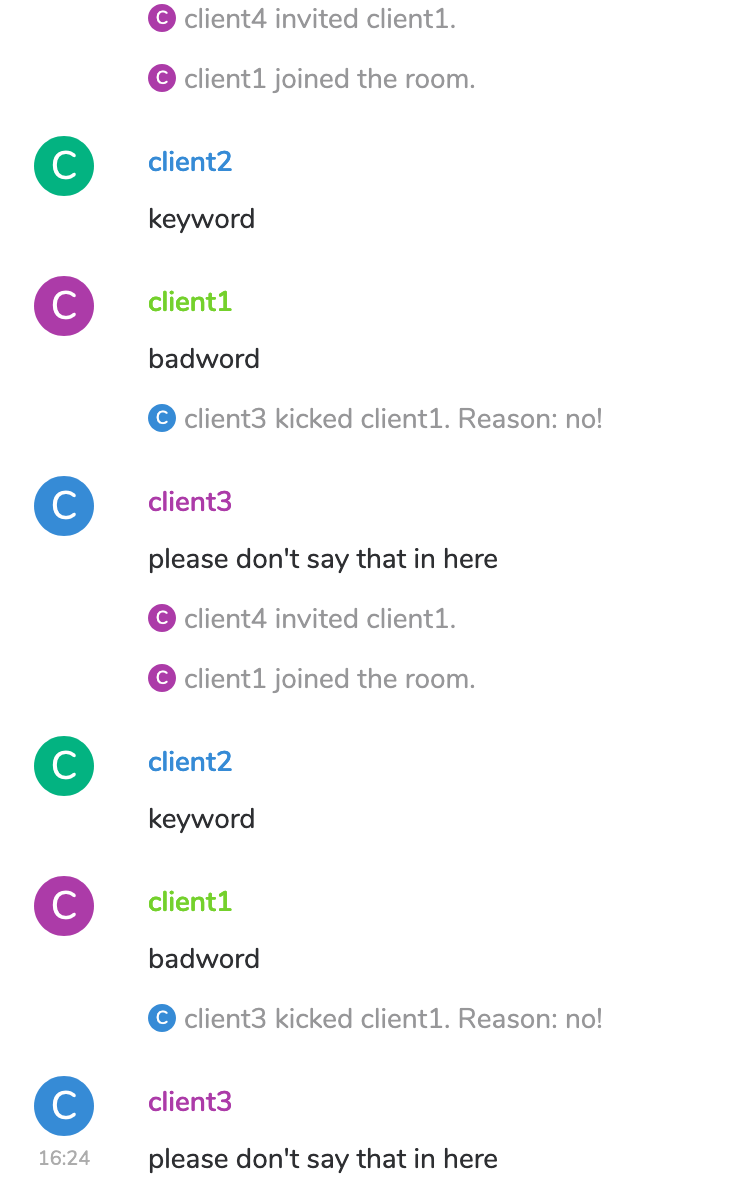
You can find the code for this strange project here .
Conclusion
matrix-bot-sdk can do a great deal when it comes to room administration. Check out the repo directly to find out more - or if you need a more introductory guide see Usage of matrix-bot-sdk.
